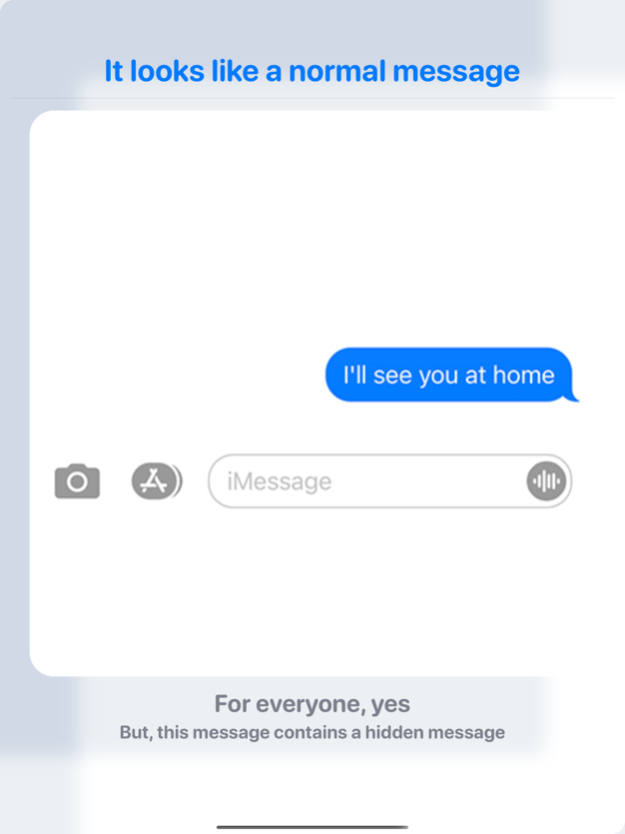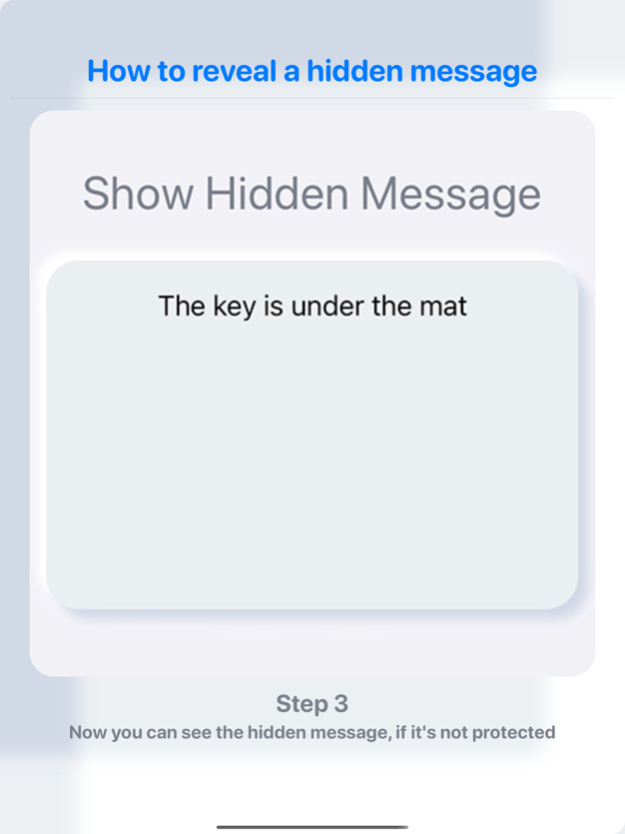Hidden Message Dot App 1.3
Continue to app
Free Version
Publisher Description
If your smartphone falls into the wrong hands, all your communications will be hidden under common everyday phrases
While looking just like an ordinary message for an outsider, a message created with "Hidden Message" has a hidden part that is visible only to you and your friend. This hidden message is shown neither in the message history nor on the lock screen.
To keep it even more private, you can set a passcode to access your private messages.
This app is useful for maintaining your everyday privacy as well as for protecting your business correspondence.
"Hidden Message" supports all popular IM services: iMessage, LinkedIn, WhatsApp, Viber, Facebook Messenger, VK, Hangouts, WeChat, Talk, Telegram, Line and others, it even support emails, websites, any place you can put text message in it.
"Hidden Message" respects privacy, we don't use servers or internet, your message is really hidden, we don't use any third party code or collect any data.
Remember to use this for private use and not to misuse.
Jun 18, 2021
Version 1.3
Thanks for using Hidden Message Dot App! This update includes bug fixes and UI improvements
About Hidden Message Dot App
Hidden Message Dot App is a free app for iOS published in the System Maintenance list of apps, part of System Utilities.
The company that develops Hidden Message Dot App is i4islam. The latest version released by its developer is 1.3.
To install Hidden Message Dot App on your iOS device, just click the green Continue To App button above to start the installation process. The app is listed on our website since 2021-06-18 and was downloaded 32 times. We have already checked if the download link is safe, however for your own protection we recommend that you scan the downloaded app with your antivirus. Your antivirus may detect the Hidden Message Dot App as malware if the download link is broken.
How to install Hidden Message Dot App on your iOS device:
- Click on the Continue To App button on our website. This will redirect you to the App Store.
- Once the Hidden Message Dot App is shown in the iTunes listing of your iOS device, you can start its download and installation. Tap on the GET button to the right of the app to start downloading it.
- If you are not logged-in the iOS appstore app, you'll be prompted for your your Apple ID and/or password.
- After Hidden Message Dot App is downloaded, you'll see an INSTALL button to the right. Tap on it to start the actual installation of the iOS app.
- Once installation is finished you can tap on the OPEN button to start it. Its icon will also be added to your device home screen.